
10 Best Data Leak Detection Tools Today
What is Data Leak Detection Software? Data Leak Detection Software is a specialized security solution that helps …
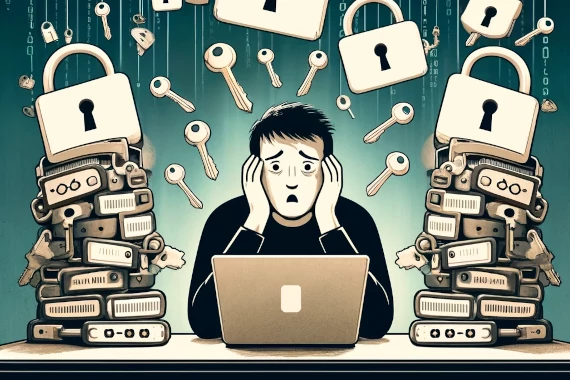
FACT: Last year, there were over 3,400 data breaches publicly exposed.
No matter how secure our own organizations are, we have little control over how third parties store our data.
One leaked employee password can give malicious users access to your network.
When employees reuse the same password in multiple places, this problem is significantly amplified.
Millions of passwords are sold and leaked on the darknet every day.
In this post, we’ll cover how to check if your passwords are exposed, as well as the steps you need to take to mitigate the impact of breached credentials.
In a data breach, several types of sensitive information are often exposed, including:
It’s important to stay informed about the security of your passwords and take action when necessary. There are several ways to do this, including:
Many password managers have a feature that checks your stored passwords against databases of known third-party breaches. If any of your passwords have been compromised, the password manager will alert you and suggest changing them.
Keep an eye on your online accounts for any unusual activity, such as login attempts from unfamiliar locations, unauthorized password changes, or unexpected transactions. These could be signs that your password has been compromised.
If you hear about a data breach involving a service you use, check the company’s official communications. They often provide information on what data was compromised and what steps affected users should take.
Stealer logs are logs from malware-infected devices. The malware captures the credentials and session tokens in plaintext before they get encrypted. In other words, infostealer malware renders even the most complex password a weak password because attackers have access to it in plaintext.
If your corporate credentials were exposed in a data breach, it’s important to take immediate action. Here are four steps to keep your accounts safe:
Last year alone, Breachsense indexed over 1.38 billion leaked passwords, over half of those were from malware-infected devices. Over 100,000 master passwords from online password managers were indexed as well. All it takes is one compromised corporate account to cause significant financial and reputational damage to a business. Having visibility into your organization’s leaked data is the first step in preventing a data breach.
Breachsense’s Check Your Exposure tool can show you what cybercriminals already know about your organization, including:
With over 560 billion recaptured assets, Breachsense gives you visibility into your breached data before criminals can exploit it. Check your darknet exposure today.

What is Data Leak Detection Software? Data Leak Detection Software is a specialized security solution that helps …

Data Breach Detection Techniques
What types of data get breached or leaked Chances are, if you’re reading this, you want to search for your company’s …